Brief: This article guide demonstrates the installation and usage of suitable terminal-based torrent clients alternatives for downloading files on a Linux operating system environment.
Most users prefer the usage of torrent clients for various files’ downloads due to the following bundled advantages:
- Users can easily determine the availability of a targeted torrent file from the seeders to leechers ratio.
- Torrent-downloadable files are always resumable such that any network issue will not affect the download progress of your file.
- Torrents support the remote download of files.
- With torrents, you can decide which file gets priority on the download queue.
- Users also benefit from the maximum download speed associated with a popular torrent.
While most torrent clients are prepackaged with a GUI, there are some exceptions reserved for Linux users who spend most of their productive time on the command-line environment.
1. Transmission-cli – Command-line BitTorrent Client
While Transmission is a free, fast, and easy-to-use torrent client with a beautiful user interface, this torrent-based software is versioned with transmission-cli to enable the download of torrent files from the Linux terminal environment.
Reference the following guide for transmission-cli installation on your Linux distribution:
$ sudo apt install transmission-cli [On Debian, Ubuntu and Mint] $ sudo yum install transmission-cli [On RHEL/CentOS/Fedora and Rocky Linux/AlmaLinux] $ sudo emerge -a net-p2p/transmission-cli [On Gentoo Linux] $ sudo apk add transmission-cli [On Alpine Linux] $ sudo pacman -S transmission-cli [On Arch Linux] $ sudo zypper install transmission-cli [On OpenSUSE]
Alternatively, you can install transmission-cli using the homebrew package manager as demonstrated below:
$ brew doctor $ brew search transmission-cli $ brew install transmission-cli $ transmission-cli
To add a torrent via transmission-cli, use the following command syntax:
$ transmission-cli https://releases.ubuntu.com/20.04/ubuntu-20.04.5-desktop-amd64.iso.torrent -w $HOME/Downloads/LinuxISO
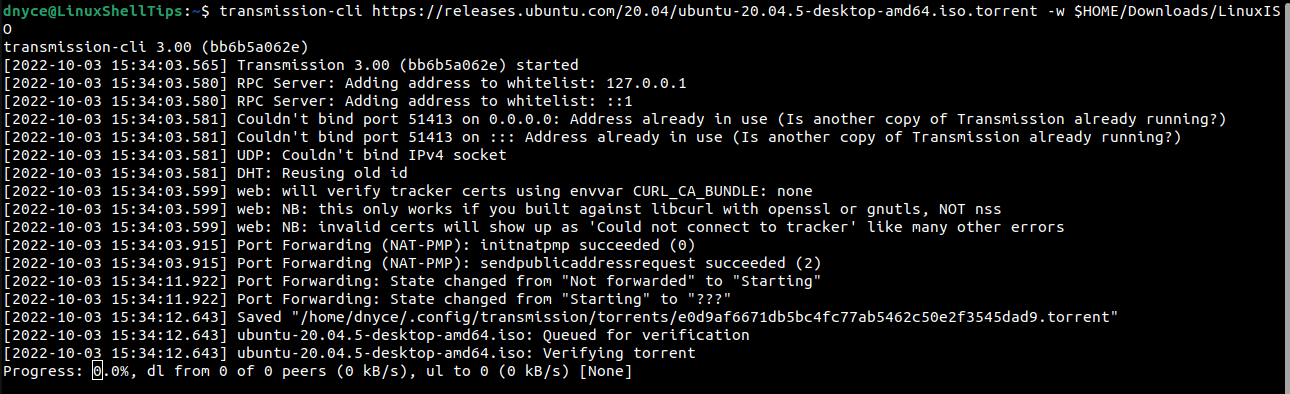
More usage of transmission-cli can be found by running the command:
$ transmission-cli
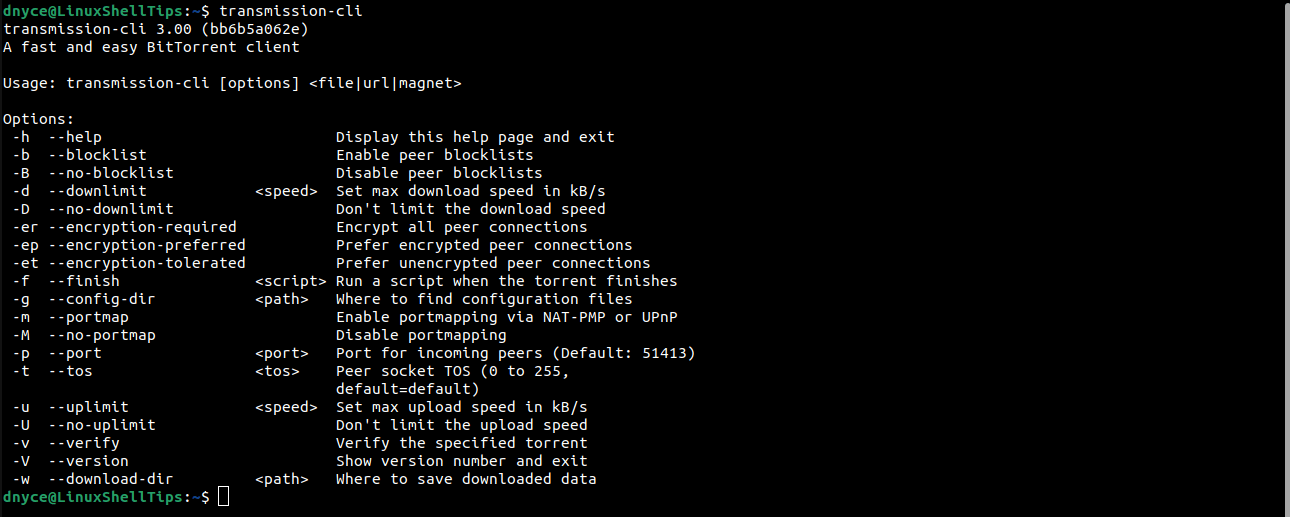
[ You might also like: Stig – A TUI and CLI Client for BitTorrent Transmission ]
2. WebTorrent-cli – Command-line Streaming Torrent Client
webtorrent-cli is a simple command-line streaming torrent client that uses TCP and UDP in its torrent client’s communication. Some of its popular features are as follows:
- It is reliably fast and uses WebTorrent from the command line.
- Supports streaming via devices/players like VLC and Chromecast.
- Advanced torrent client features like peer discovery and magnet uri are also supported.
The webtorrent-cli client can be easily installed using the homebrew package manager as demonstrated below:
$ brew doctor $ brew search webtorrent-cli $ brew install webtorrent-cli $ webtorrent --version
To download a torrent, navigate to your preferred download directory and implement:
$ webtorrent https://releases.ubuntu.com/20.04/ubuntu-20.04.5-desktop-amd64.iso.torrent
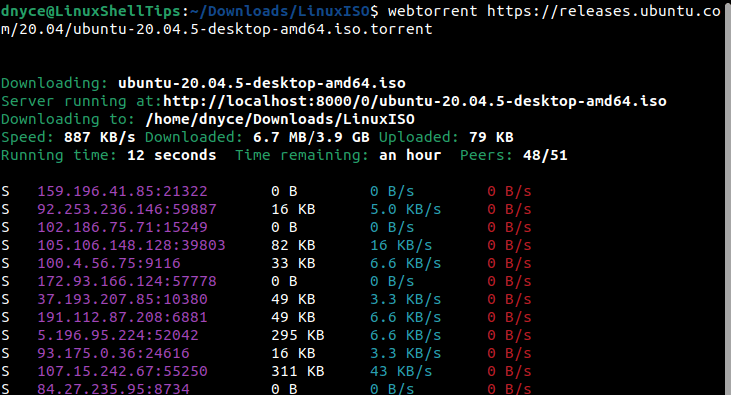
More usage of webtorrent-cli can be found by running the command:
$ webtorrent --help
3. Stig – TUI and CLI BitTorrent Client
Stig exists both as a CLI (Command-Line Interface) and TUI (Text User Interface) solution for torrent file transmission, which is associated with features like a Full API abstraction layer, complete built-in documentation, color themes, filters, and tabs.
We can install the stig torrent client via pipx which can be installed via the homebrew package manager.
$ brew doctor $ brew search pipx $ brew install pipx $ pipx install stig
To download a file via torrent, implement:
$ stig download https://releases.ubuntu.com/22.04/ubuntu-22.04.1-desktop-amd64.iso.torrent
From here, you can track your active torrents on Stig by running:
$ stig
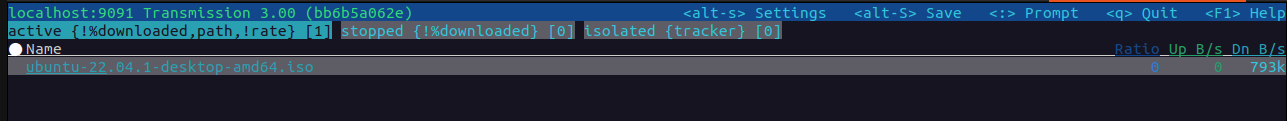
To configure the main download host and other Stig settings, make sure you have the file $HOME/.config/stig/rc present on your Linux system:
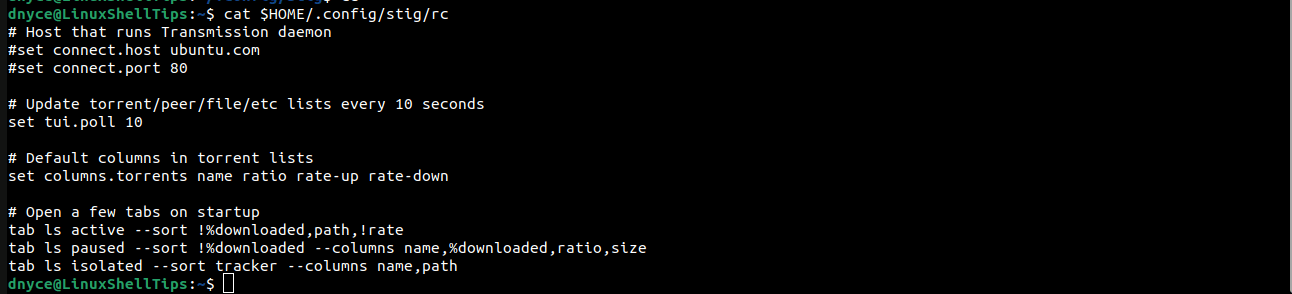
For example, to set host and port for transmission-daemon, you could add the following lines in the above file:
set connect.host ubuntu.com set connect.port 80
More usage of stig can be found by running the command:
$ stig help $ stig -h commands
With these command-line torrent client candidates for your Linux distribution, you should be able to flexibly manage torrent files without the need for an interactive Graphical User Interface.
Do you know of any other command line torrent clients for Linux? Let me know your thoughts in the comments section below.
