PyBrain is an open-source Machine Learning library for Python that aims at providing easy-to-use yet flexible and robust algorithms for handling machine learning tasks. In case you didn’t know, PyBrain is short for Python-Based Reinforcement Learning, Artificial Intelligence, and Neural Network Library.
PyBrain is licensed under the BSD Sofware license and is completely free to download and use for everyone. In this guide, we will show you how you can install PyBrain on your Linux system so that you can leverage the algorithms in your Python project.
Installing Python3 and Python3-PiP in Linux
Before getting started, ensure that Python3 is installed. Thankfully, the latest Linux distributions ship with Python3 by default. You can confirm this by running the command:
$ python3 -V
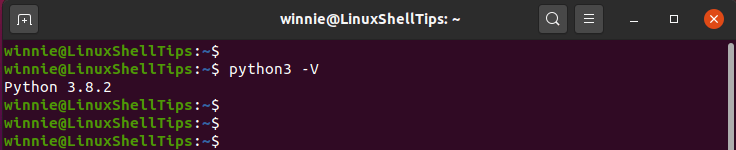
The next step is to install pip3, which is a Python package manager that simplifies the installation of Python packages.
$ sudo apt install python3-pip [On Debian, Ubuntu and Mint] $ sudo yum install python3-pip [On RHEL/CentOS/Fedora and Rocky Linux/AlmaLinux] $ sudo emerge --ask dev-python/pip [On Gentoo Linux] $ sudo pacman -S python-pip [On Arch Linux] $ sudo zypper install python3-pip [On OpenSUSE]
To confirm that pip3 has been installed run the following command:
$ pip3 --version
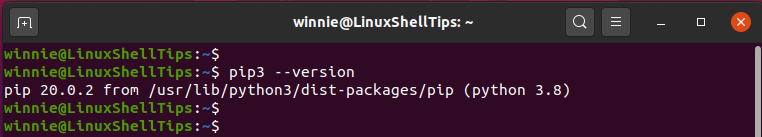
The last step is to install Git in Linux, which is used to clone the PyBrain git repository.
$ sudo apt-get install git [On Debian, Ubuntu and Mint] $ sudo yum install git [On RHEL/CentOS/Fedora and Rocky Linux/AlmaLinux] $ sudo emerge -a sys-apps/git [On Gentoo Linux] $ sudo pacman -S git [On Arch Linux] $ sudo zypper install git [On OpenSUSE]
Once installed, verify the version of Git as shown.
$ git --version git version 2.25.1
Install Python PyBrain in Linux
With the Git version control system in place, proceed and clone the PyBrain repository.
$ git clone git://github.com/pybrain/pybrain.git
Once cloned, navigate to the pybrain directory and run the setup.py Python file.
$ cd pybrain $ sudo python3 setup.py install
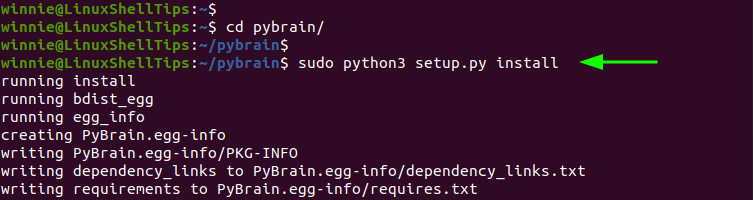
To confirm that everything went according to plan and that PyBrain is installed, access the Python shell.
$ python3
Then import the pybrain library in the next line.
>>> import pybrain
The fact that you have successfully imported the library is a confirmation that you have successfully installed it and that you can now use it for your machine learning tasks.
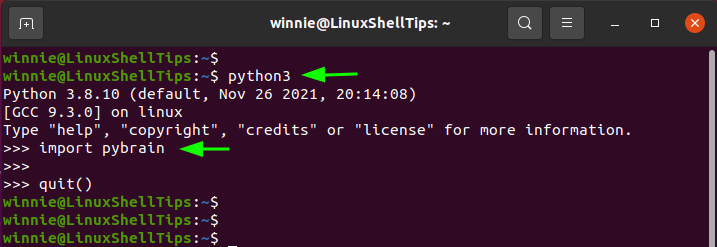
In this guide, we walked you through the installation of the PyBrain Python library on Linux. If you have any questions, please leave a message in the comment section.
