Written on top of Flask, React.js, and Plotly.js, Dash is an open-source Python framework for rapidly building and deploying interactive web applications. With Dash, you can create stunning analytic dashboards which are viewed from a web browser.
To work with Dash, you don’t need to be proficient with front-end technologies such HTML, CSS, and Javascript – although it does go a long way in being proficient in such you only need to be good in Python.
[ You might also like: How to Install PyBrain Python Library in Linux ]
Dash simply abstracts these technologies and other protocols required to build full-stack web apps and create visually appealing dashboards.
In this guide, you will learn how to install Dash on Linux.
Installing Python3 and Python3-PiP in Linux
As a prerequisite, you need to have Python3 and pip3 installed. Thankfully, Python3 comes installed with most modern Linux distributions and you can confirm this by running the command:
$ python3 -V
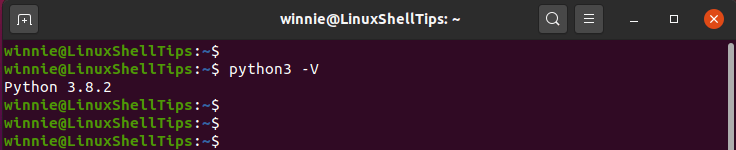
The output confirms that Python3 is installed.
To install pip3 on Linux distributions, run the following command:
$ sudo apt install python3-pip [On Debian, Ubuntu and Mint] $ sudo yum install python3-pip [On RHEL/CentOS/Fedora and Rocky Linux/AlmaLinux] $ sudo emerge --ask dev-python/pip [On Gentoo Linux] $ sudo pacman -S python-pip [On Arch Linux] $ sudo zypper install python3-pip [On OpenSUSE]
To confirm that pip3 has been installed run the following command:
$ pip3 --version
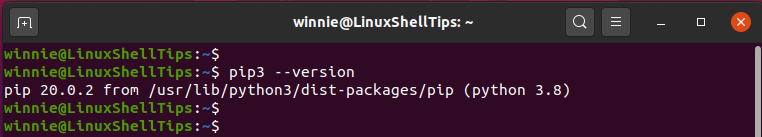
Install Dash Python Framework in Linux
With the installation of prerequisites out of the way, the next step is to install Dash. To do this, use pip to install it as follows:
$ pip3 install dash
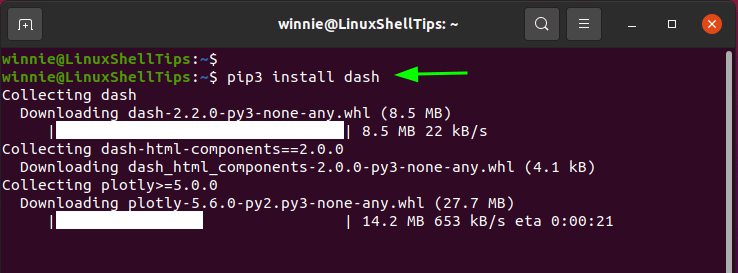
The command installs a host of packages such as dash-html-components, plotly, Flask, Jinja2, and many more. This takes about a minute or two. The output shown confirms that the installation was successful.
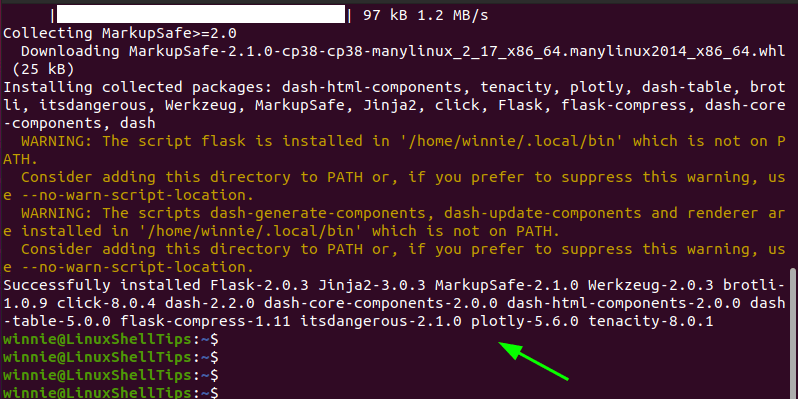
To confirm that Dash has been installed, run the command below.
$ python3 -m pip show dash
The output provides the name, version, description, and location of the dash on your system among other details.
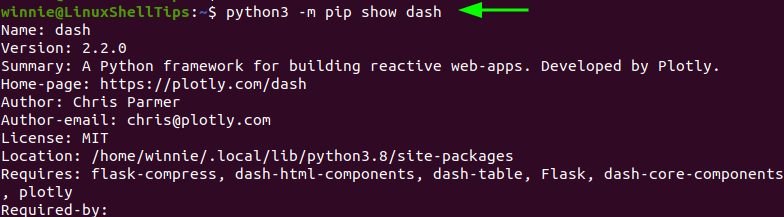
Dash is an incredibly useful tool in making interactive web Apps for visualizing data on a browser. In this guide, we have walked you through the installation of Dash on Linux.
