Linux Mint 21, codenamed “Vanessa” is now available for download. It was officially released on 31st July 2022 and is based on Ubuntu 22.04 LTS codenamed “Jammy JellyFish”.
Linux Mint 21 comes in three distinct editions: the flagship Cinnamon edition (which uses the Cinnamon desktop environment by default), Xfce edition (ships with Xfce desktop environment), and MATE edition (ships with MATE desktop).
The latest edition of Mint is an LTS (Long Term Support) release and will be supported until April 2027. It ships with updated software and several new features and improvements.
What’s New in Linux Mint 21
Join us as we examine what’s new in Linux Mint 21 and how you can download it.
Linux Kernel 5.15
Mint 21 comes with Kernel 5.15 LTS which comes with an impressive array of improvements such as native support for NTFS, a set of enhancements for EXT4, and improvements in the SMB file server to mention a few.
Cinnamon 5.4
Linux Mint 21 features the Cinnamon 5.4 desktop environment which includes Muffin windows manager which has received a major rebase. The Windows manager is based on the latest version of Mutter 3.36 and several of its associated improvements.
Improvements that come with Cinnamon 5.4 include:
- The CJS interpreter, which was earlier based on GJS 1.66.2.
- A context menu after right-clicking an application in the main menu. If the app provides commands, then these appear in this menu.
- Improved MPRIS support in the settings daemon.

New Bluetooth Application
Blueman is the default Bluetooth manager and replaces Blueberry which was developed exclusively for GNOME.
Blueman is a lightweight, easy-to-use GTK+ Bluetooth manager that is tailored to provide a simple yet effective way of simplifying tasks such as pairing, connecting to and creating Bluetooth networks, and connecting to audio and input devices.
It relies on the standard Bluez Stack which works in any desktop environment and can be invoked from the command line.
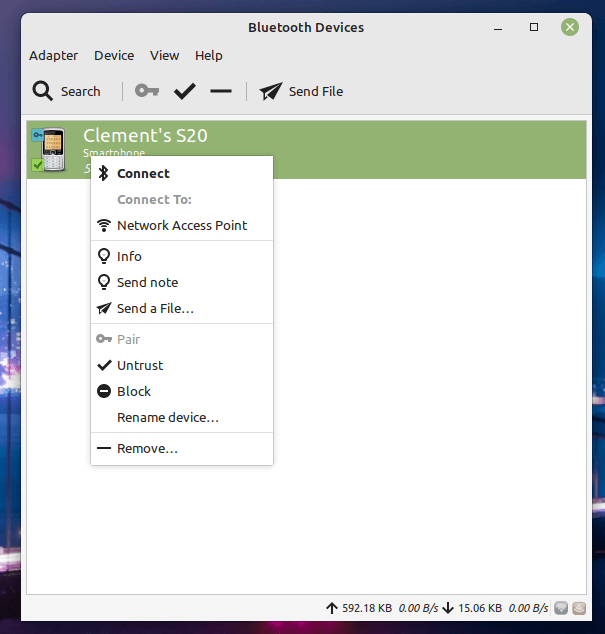
New Wallpapers
Linux Mint 21 ships with a collection of dazzling and high-definition wallpapers to spruce up your desktop and improve the overall look and feel. Just right-click on the desktop and select ‘Change desktop background’.
In the window that appears, click on ‘Vanessa’ to choose your preferred wallpaper from the collection of wallpapers provided.
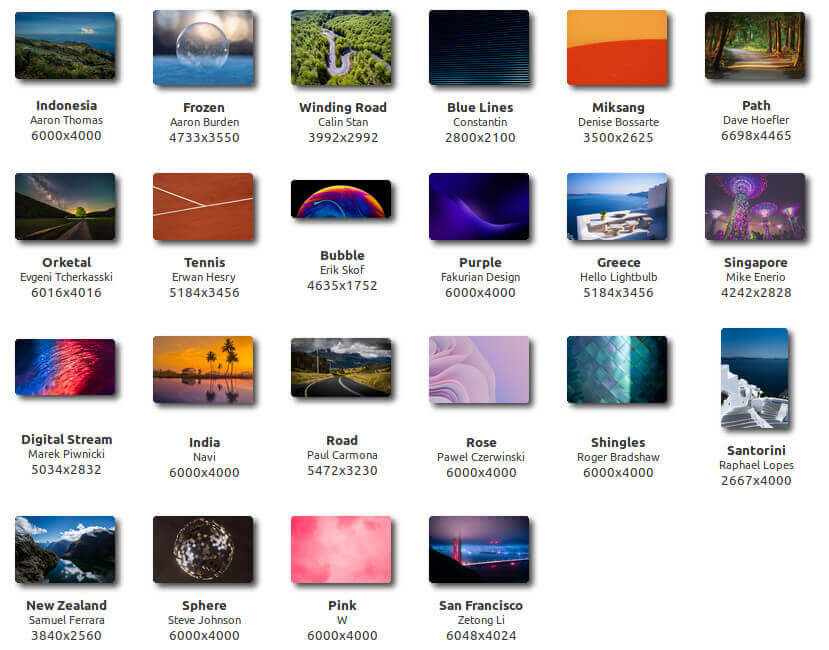
Improved Thumbnail Support
Previous releases of Mint lacked support for thumbnails for some common file types. This issue has been addressed with the introduction of a new project called xapp-thumbnailers in Linux Mint 21.
The project supports the following file formats.
- ePub
- AppImage
- MP3 (album cover)
- RAW pictures (most image formats)
- Webp
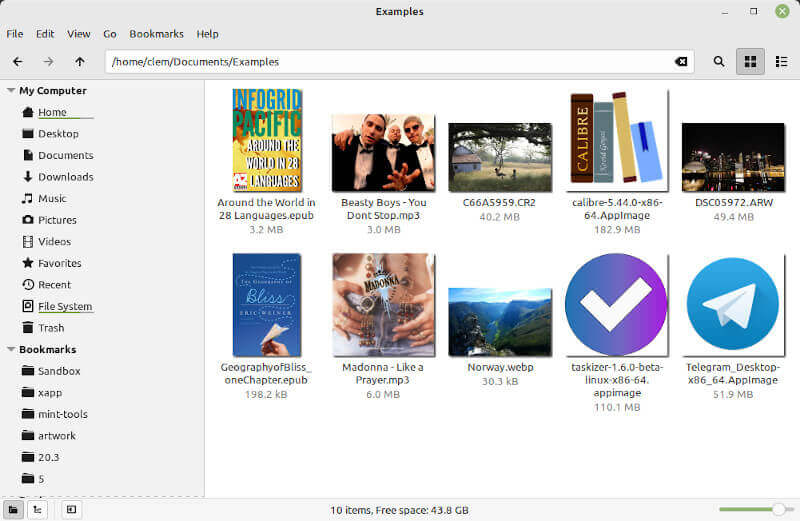
Sticky Notes Support
The sticky notes app now supports the ability to duplicate notes.
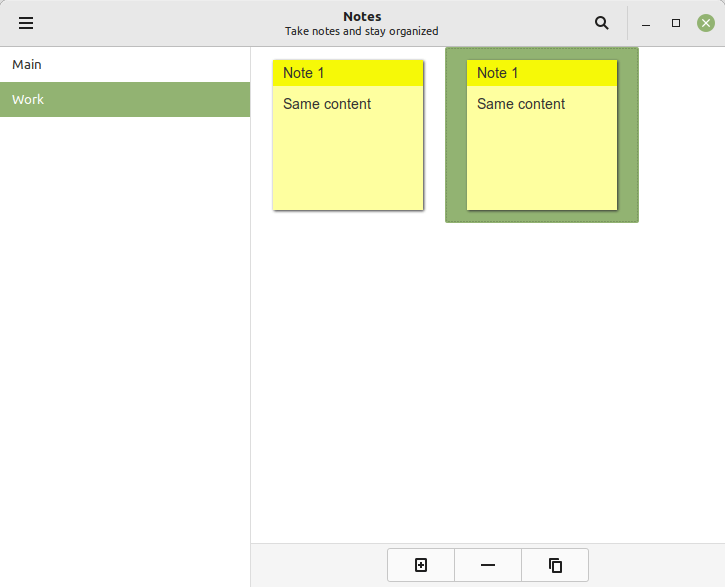
In addition to this, you can easily cycle through various colors instead of selecting them randomly.
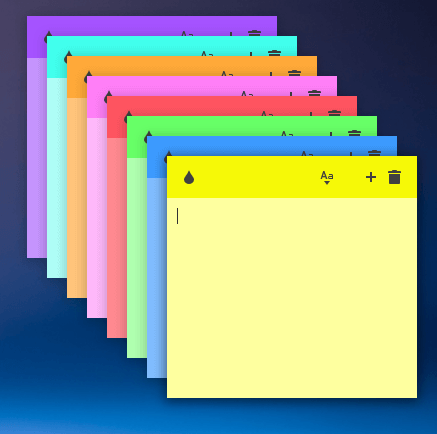
Driverless Printing and Scanning
Linux Mint 21 uses IPP (Internet Printing Protocol), a standard protocol that communicates with printers/scanners without using drivers. Devices are detected automatically, hence there is no need for drivers when connecting with printers and scanners.
Should your printer/scanner fail to work as expected, simply disable driverless printing/scanning by uninstalling ipp-usb and airscan packages, and installing packages from your manufacturer.
Xapps Improvements
Mint 21 has brought a couple of XApps improvements. XApps is a collection of applications built to be used anywhere regardless of the desktop environment you are using. They are tailored to blend and integrate seamlessly with whatever environment they are running on.
In summary, here are some of the notable changes.
- Timeshift is now supported as a Xapp. In Rsync mode, Timeshift calculates the required disk space needed for the next snapshot and aborts if the creation of the snapshot leads to less than 1GB of free space on the hard drive.
- In addition, Webp support has been included for Xviewer and thumbnailers.
- Directory browsing has been improved in Xviewer. Continuous press on the arrow keys results in a seamless slideshow that accords sufficient time for each image to be visible.
- The WebApp manager supports additional browsers and custom browser parameters.
- UI improvements for the Thingy bulk were renamed.
Process Monitor
A revamped process monitor has been added to the system tray to display automated tasks. Each time an automated task is running in the background, such as automated system snapshots, the process monitor adds a corresponding icon in your tray.
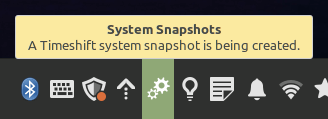
Download Linux Mint 21 ISO Images
To download Linux Mint 21, head over to the Official download page and download the ISO image of your preferred Edition.
- Download Linux Mint 21 – Cinnamon Edition
- Download Linux Mint 21 – Mate Edition
- Download Linux Mint 21 – XFCE Edition
What are your views regarding Linux Mint 21? Let us know in the comment section.

I really like Linux Mint. I, much prefer Microsoft. MS is always wanting to sell you something or not doing exactly what you tell it to do.