A Linux system information tool is an essential hack for Linux administration. Any system administrator or super user will appreciate the essence of having a tool that can easily print out system-related info like the Linux distribution being used, the system architecture, system uptime, and total memory to used memory ratio.
The printout of such system-critical information should be in an organized and user-friendly manner as it can help a system admin determine the perfect system requirement (hardware and software) for the presented Linux distribution either on a diagnostic or configuration level.
[ You might also like: Neofetch – A Command Line Linux System Information Tool ]
This article will investigate the possibility of installing and using Meowfetch as an ideal fast and customizable Linux system information tool.
Meowfetch Features
The Meowfetch Linux-supported system information tool is associated with the following features:
- Its User Interface is complemented with beautiful borders thanks to charmbracelet/lipgloss.
- It’s easy to understand and use configuration draws its basis from toml.
- The User Interface is further accompanied by a cute little cat to make it more appealing.
- This Linux system information tool is fast and minimal.
- Pride Mode Support.
Installing Meowfetch Linux System Information Tool
Before we proceed with the installation of Meowfetch on your Linux distribution, consider installing the following dependencies:
$ sudo apt install git coreutils golang [On Debian, Ubuntu and Mint] $ sudo yum install git coreutils golang [On RHEL/CentOS/Fedora and Rocky Linux/AlmaLinux] $ sudo pacman -S git coreutils golang [On Arch Linux]
Once required dependencies are installed, retrieve the meowfetch git repository and install it as shown:
$ git clone https://github.com/Itsnexn/meowfetch.git $ cd meowfetch $ make $ sudo make install $ meowfetch -h $ meowfetch
Create a new config by keying in [y] and you should be presented with Meowfetch’s user manual.
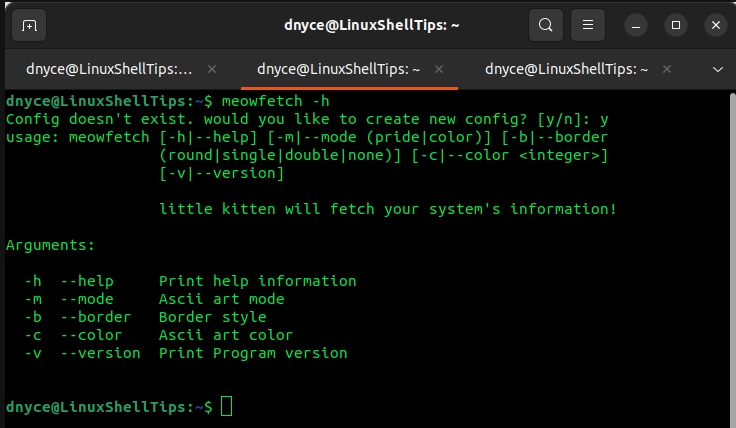
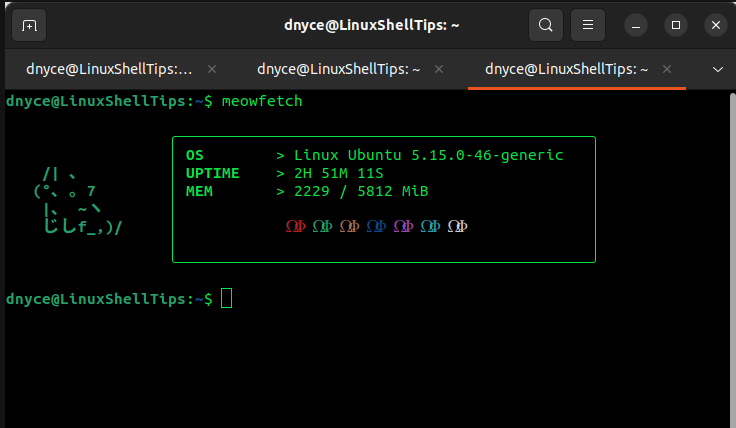
You should be able to see your Linux system information (uptime, memory, and architecture) on the terminal window of the meowfetch tool.
