Pyzo is a free, open-source, and cross-platform Python IDE that is focused on introspection and interactivity, that is why it is well suited for scientific computing. Its feasible design is aimed at simplicity and efficiency, consisting of two components: shell and editor.
[ You might also like: How to Resize Images Using Python ]
It uses a collection of pluggable tools to help programmers in many ways. Some of these pluggable tools are project manager, workspace, source structure, and interactive help. Besides, Pyzo is purely written in Python 3 and uses the Qt GUI toolkit.
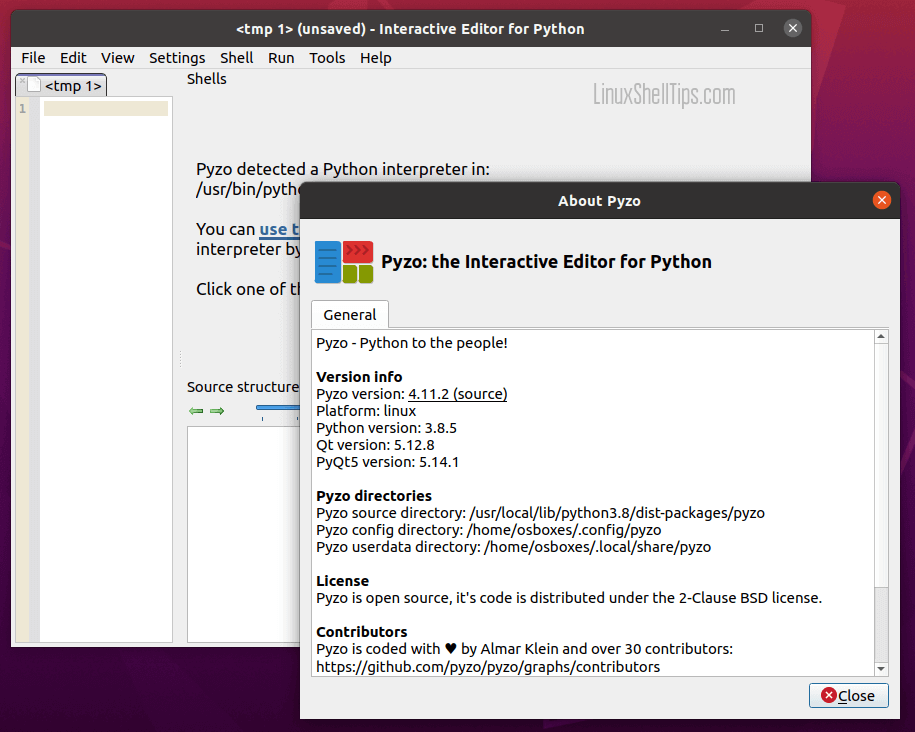
Pyzo mission is to offer people straightforward access to the tools and skills for data-centric programming by using the most popular Python programming language, which is very appropriate for a wide variety of tasks. Python is prominent for learning, science, and data analysis, as well as application development.
Pyzo Features
List of features of the Pyzo IDE:
- Allows numerous ways to interactively run code.
- Several handy tools and the potential to create your own.
- Full Unicode support in both editor and shell.
- Choose between different Qt themes.
- Various shells can be used simultaneously with Python versions.
- Enables using various graphical toolkits interactively: PySide, PyQt4, Tk, wx, fltk, GTK.
- Support for Syntax highlighting for Python, Cython, C, and more.
- todo: Syntax schemes simply editable and extendable.
- Find and Replace with regular expressions support.
- Supports magic commands similar to IPython.
- Text in the shell can be selected, copied, and pasted to the command line.
- Supports removing earlier printed text with the help of backspace char.
- Manage your packages using ‘pip’ or ‘conda’ commands.
- Supports auto-indentation.
- Supports commenting and uncommenting selected lines.
- File browser: browse files and search inside files.
- Optionally use tabs, or insert tabs as spaces.
- Support Auto-completion for classes, functions, and class attributes added in the current file.
Install Pyzo Python IDE in Linux
Pyzo runs on Python 3.5 and needs PySide2 or PyQt5 dependencies and these packages can be easily installed on most modern Linux distributions using the default package manager as shown.
$ sudo apt install python3-pip python3-pyqt5 $ sudo dnf install python3-pip python3-pyqt5
Once dependencies have been installed, you can install Pyzo with:
$ sudo python3 -m pip install pyzo --upgrade $ pyzo
Pyzo is also available as a Flatpak package:
$ flatpak install flathub org.pyzo.pyzo $ flatpak run org.pyzo.pyzo
Pyzo Python IDE comes with many features that support dynamic editing, interaction, and standard tools.
