The BitTorrent client Transmission application is becoming a must-have for a growing number of Linux users. The features of this app have more to say about what it has to offer than the name itself.
For instance, it is resource-friendly since it uses minimal system resources during its application runtime. Also, its full support for Magnet Link, PEX, DHT, µTP, and DHT are some prime features associated with the BitTorrent client transmission application. However, to use this app, you will need to install it from the default repositories.
$ sudo apt install transmission [On Debian, Ubuntu and Mint] $ sudo yum install transmission [On RHEL/CentOS/Fedora and Rocky Linux/AlmaLinux] $ sudo emerge -a net-p2p/transmission [On Gentoo Linux] $ sudo apk add transmission [On Alpine Linux] $ sudo pacman -S transmission [On Arch Linux] $ sudo zypper install transmission [On OpenSUSE]
Stig is a client application that effortlessly connects you to the BitTorrent client app from the comfort of your CLI (Command Line Interface) and via a TUI (Text User Interface).
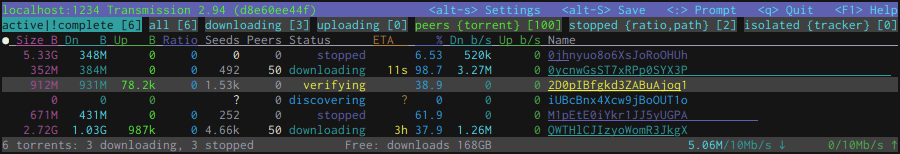
Stig Features
The following are some prime features that Stig CLI and TUI-based client applications have to offer for your BitTorrent client Transmission endeavors.
- Filters – Selecting torrents is relatively easy as you can list, start/stop, or delete a torrent regardless of its download progress or state.
- Tabs – Easy to work with multiple lists like files, peers, and torrents such that you can open and switch from one list to another.
- Commands – The invocation of these commands is through keybindings, command-prompt (TUI) with tab completion, CLI arguments, and as list entries in an automatically loaded rc file.
- Color Themes – 16 and 256 colors’ color theme support.
- Complete Built-In Documentation – You can access Stig’s full documentation by running the command stig -h.
- Full API Abstraction Layer – For other RPC-interfaced BitTorrent clients, this feature is great additional support.
This article is going to walk us through the installation and basic usage of Stig on your Linux operating system distribution.
Installing Stig BitTorrent Client Transmission
To install stig, you need to have PIP installed on your system in order to download and install the Stig client app.
$ sudo apt install python3-pip [On Debian, Ubuntu and Mint] $ sudo yum install python3-pip [On RHEL/CentOS/Fedora and Rocky Linux/AlmaLinux] $ sudo emerge -a dev-python/pip [On Gentoo Linux] $ sudo apk add py3-pip [On Alpine Linux] $ sudo pacman -S python-pip [On Arch Linux] $ sudo zypper install python3-pip [On OpenSUSE]
Next, install stig with their dependencies in the system-wide (/usr/local) or user-wide ($HOME/.local) environment.
$ pip3 install stig # Installs in /usr/local/ $ pip3 install --user stig # Installs in $HOME/.local/
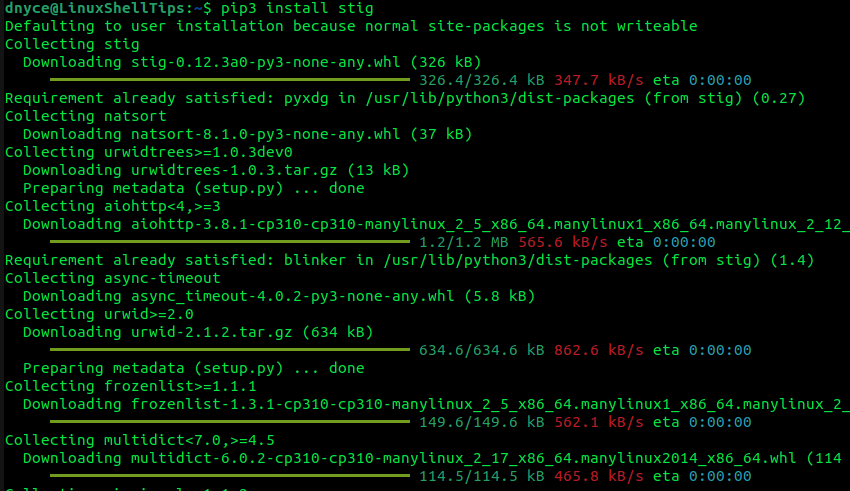
To launch stig, run:
$ stig
You will be met with the following command line interface:
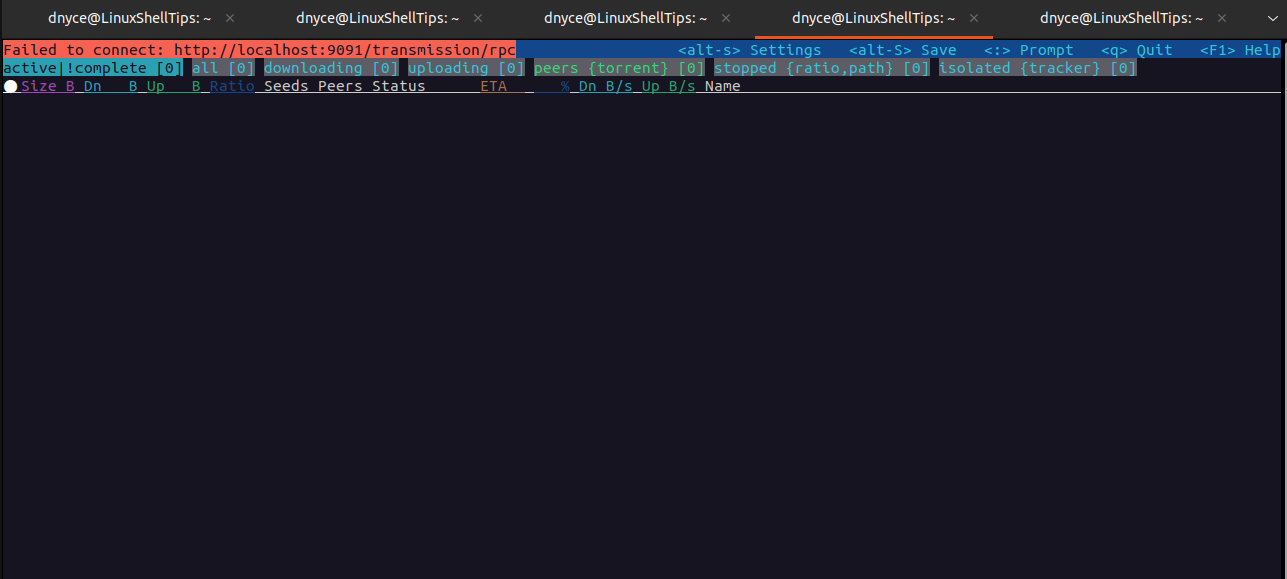
To reference stig documentation, run:
$ stig -h
There are several useful menu options availed on the interface. To access Stig’s settings, key in the keyboard keys combination:
[Alt]+s
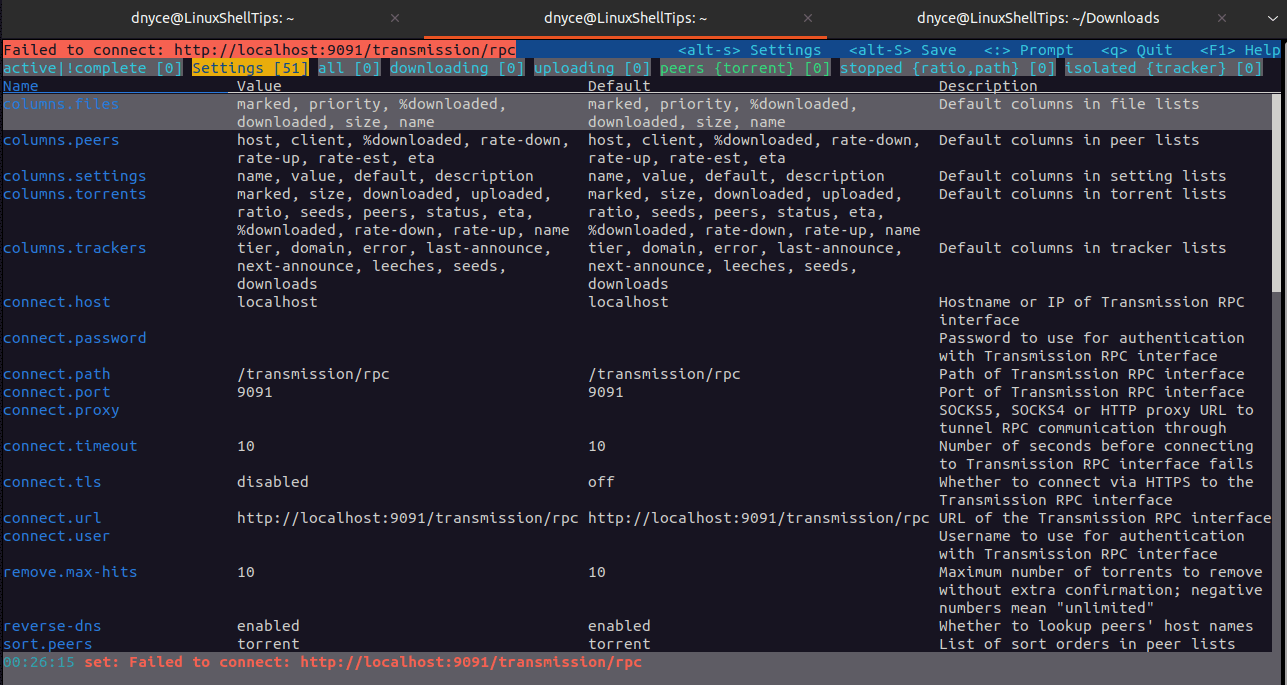
Here, use the keyboard arrow keys to go through these settings which can be changed in the $HOME/.config/stig/rc file. Popular settings that can be changed include the connection host, connection path, connection port, connection URL, etc.
Stig Command Examples
To add the path to the torrent file:
$ stig add /path/to/torrent/file.torrent
Connect to non-default host:
$ stig set connect.host host_name
Set connection port:
$ stig set connect.port 9092
To quit Stig, use the command:
$ q
We should now be able to retrieve our favorite torrent files from the Linux terminal.
