Ever since AlmaLinux made its footprints known to the Linux community as one of the viable replacements/alternatives to the now-discontinued CentOS, this Linux operating system distribution has earned its stripes as a reliable, stable, free, and open-source operating system.
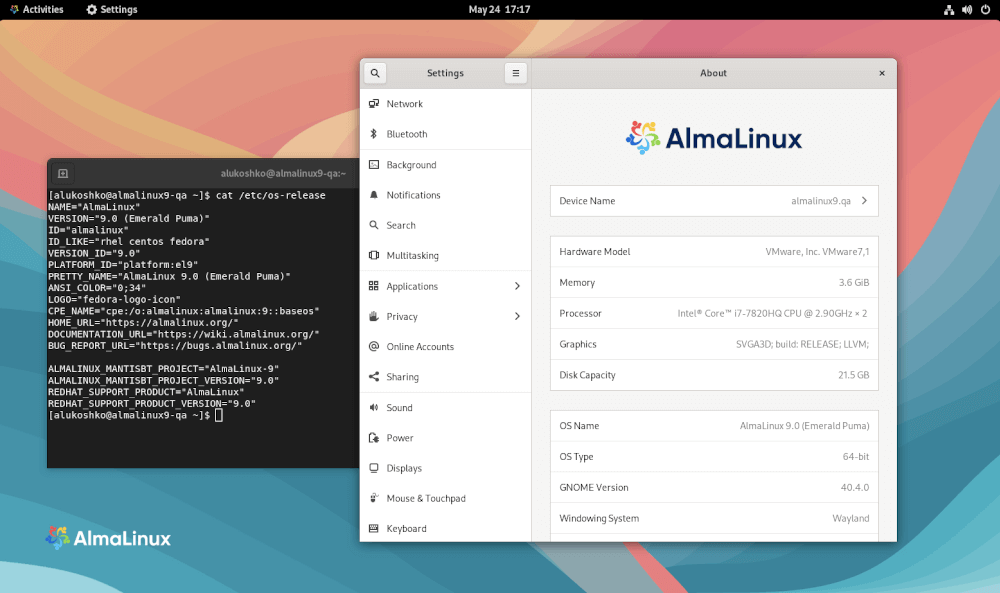
This community-driven and enterprise-based Linux distribution is an RHEL fork (1:1 binary compatibility). The latter statement implies that AlmaLinux is packaged with stable features, viable security patches, and fully tested patches.
With AlmaLinux 9 Stable currently available for download and installation, the users that favor its usage over other Linux OS environments have a lot to gain. The timed release of AlmaLinux 9 intends to keep up with the already-released RHEL 9 stream which has similar binary compatibility to it.
What to Expect in AlmaLinux 9
In terms of features; and since AlmaLinux is a perfect RHEL OS clone, most of RHEL 9 features should be present in AlmaLinux 9.
However, the key features that stand out include the following:
Linux Kernel 5.1x
At a glimpse, the new Linux kernel version promises better hardware support. Radeon card users also get to benefit from a hot-unplug feature associated with this new kernel version.
Also, this Kernel accommodates the long-anticipated core scheduling functionality. Block-I/O requests’ prioritizations are managed via a new I/O priority controller. Also, thanks to this kernel version improvement, there are fewer information leaks due to better journaling of EXT4 file systems via a new ioctl() command.
The MEMFD_SECRET kernel feature makes it possible to create new secret memory areas. This kernel feature, as per the understanding of developers, weakens ROP attacks, makes the kernel less vulnerable to flaw exploits, and also neutralizes exposures linked with cross-process secret user-space memory.
Improved SELinux Performance
SELinux or Security-Enhanced Linux is a security module for the Linux OS kernel. It is partially responsible for access control security policies through mechanisms like Mandatory Access Control (MAC).
Therefore, the term SELinux can be broken down into user space and kernel modification tools. The performance improvement of SELinux on AlmaLinux 9 can be accounted for through faster file creation time and overhead improvements.
Updated Packages
The numerous package updates accommodated by AlmaLinux 9 are not only impressive but also beneficial to the performance improvement of this new Linux OS version once you start exploring it. Some significant package updates worth mentioning include Git 2.3x, PHP 8.x, GCC 11.x, MySQL 8.x, and Perl 5.3x.
Download AlmaLinux 9 ISO Images
Now that we have addressed the least feature and performance improvements to expect from AlmaLinux 9, time to handle the access and download of its various ISO/image files.
The first step is to visit AlmaLinux’s main download page. On this page, you should be able to identify the link to the AlmaLinux version 9.0 you are interested in based on your computer’s architecture. For a desktop/laptop user, you most likely fall under the x86_64 Architecture.
The availed AlmaLinux 9 ISO files variants are either boot, minimal, or DVD. Boot ISO requires an internet connection to fully install AlmaLinux, Minimal ISO is for a minimal installation of the basic/required OS packages, and DVD ISO provides the full installation of this Linux OS.
A summary of the download links for the x86_64 and AArch64 Architectures is as follows.
You can now comfortably enjoy what AlmaLinux 9 Stable has to offer.
