As of April 21st, 2022, Canonical Ubuntu 22.04 LTS (Long Term Support) was officially released and it has significantly raised the bar for open source technologies associated with workstations, IoT, edge, and cloud computing.
Other significant leaps associated with Ubuntu 22.04 LTS include a real-time kernel (a prime feature for industrial applications), cloud confidential computing, Enterprise Active Directory, and cumulative FedRAMP, HIPAA, FIPS, and PCI-DSS compliance.
Thanks to canonical partners, all major clouds, hardware, and architectures after Ubuntu 22.04 LTS will benefit from long-term maintenance and enterprise-grade security support.
What’s New in Ubuntu 22.04 LTS?
If you already upgraded to Ubuntu 22.04 LTS, you can testify to its impressive GNOME 42 Desktop environment and the use of Wayland as its default display server (a feature that also accommodates NVIDIA users).
You can now flexibly re-arrange/manage your apps thanks to the availed horizontal app launcher and horizontal workspace switcher.
Apart from Ubuntu 22.04 LTS inclusion of the latest GNOME shell desktop, you will also have access to the latest Nautilus file manager version and manage the creation and extraction of password-protected .zip files.
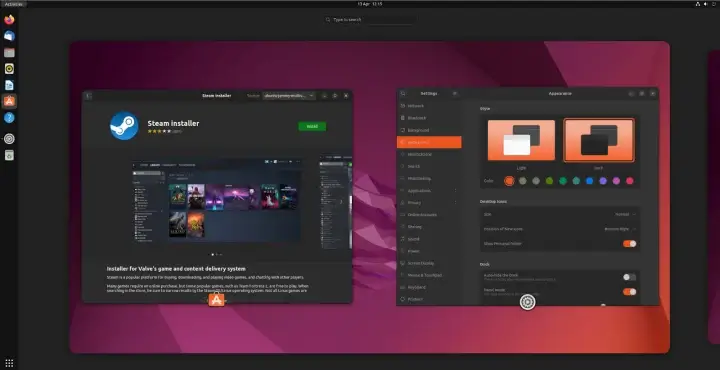
Ubuntu 22.04 LTS embraces a lighter Yaru GTK version which leads to significant visual changes. As for the preferred accent color (based on the Yaru GTK theme), you can switch from the default accent color (iconic orange) to a more logical light or dark color setting that also applies to the shell theme.
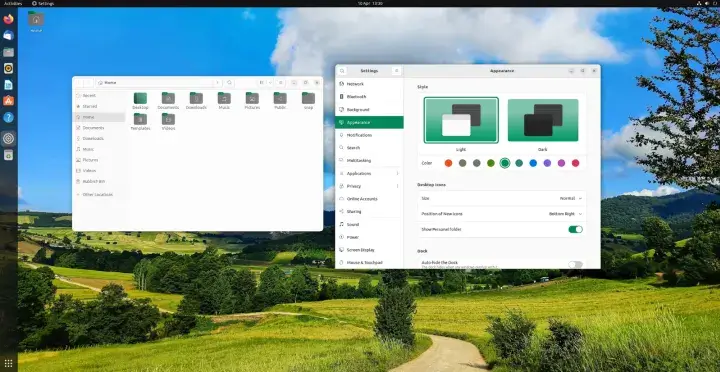
The print screen button gives you access to the latest screenshot UI. The developers behind this in-built Ubuntu tool have also adapted it to screen recordings functionalities.
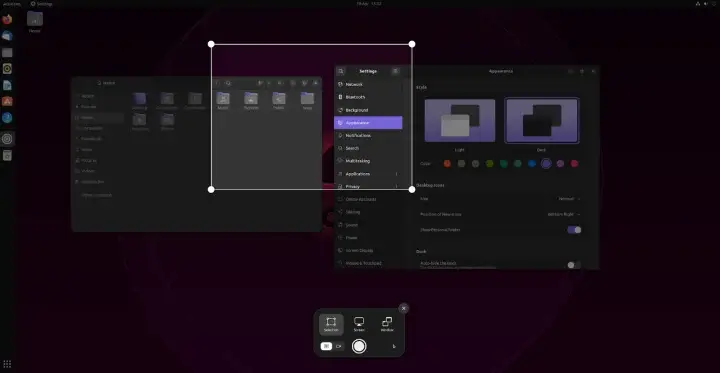
The default core apps prepackaged under Ubuntu 22.04 LTS are at their newest versions and include Mozilla Firefox, LibreOffice, and Mozilla Thunderbird.
A summary of other improvements and inclusive features under Ubuntu 22.04 LTS include Linux kernel 5.15 & Mesa 22, Better Multitasking options, Additional Ubuntu Dock options, 2GB Raspberry Pi 4 support, Native RDP Support, power mode, and power savings behavior changes.
Upgrading to Ubuntu 22.04 LTS
If you want to upgrade to Ubuntu 22.04 from its previous release, you can do so from the command line by running the following command sequences. The first command updates and upgrades your OS packages and the second one performs the distribution release upgrade.
$ sudo apt update && sudo apt upgrade -y $ sudo do-release-upgrade -y
Download Ubuntu 22.04 LTS ISO Images
To download the ISO image file for Ubuntu 22.04 LTS for later installation, choose from the following download links.
| Architecture | Type | Download |
| x86_64 | Desktop | ubuntu-22.04-desktop-amd64.iso |
| x86_64 | Server | ubuntu-22.04-live-server-amd64.iso |
Enjoy what Ubuntu 22.04 (Jammy Jellyfish) Release has to offer.
