CMS platforms have an undisputed grip in the World Wide Web and Drupal qualifies as one of the unique candidates in this docket.
CMS platforms make it easier and more flexible to create and manage both the content and users that have partial/full administrative privilege on such content.
Also, CMS platforms like Drupal support numerous plugins to make your website more extensive. You get to create new/customizable web pages, comment sections, and other useful tweaks that will meet your CMS objectives.
Prerequisites
Ensure that you are a Sudoer/root user on the RHEL operating system you are using. Also, have a basic understanding of the Linux filesystem structure and how to use its command-line interface.
Installing Apache Web Server in RHEL
First, update your RHEL 8 system and install the Apache webserver.
$ sudo yum update $ sudo dnf install httpd httpd-tools
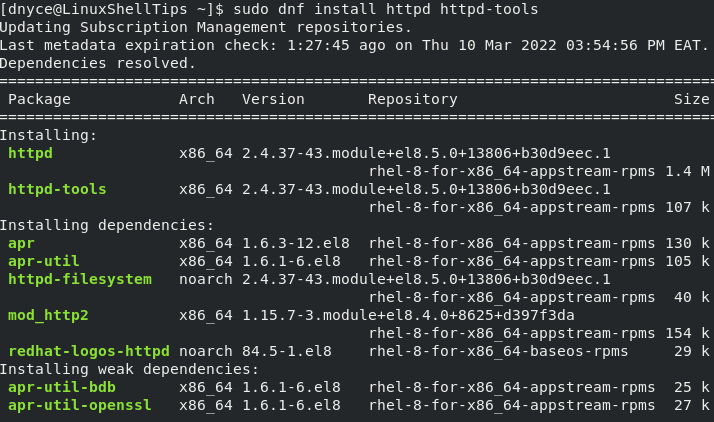
After installation, you need to start, enable and start the apache web server.
$ sudo systemctl start httpd $ sudo systemctl enable httpd $ sudo systemctl status httpd
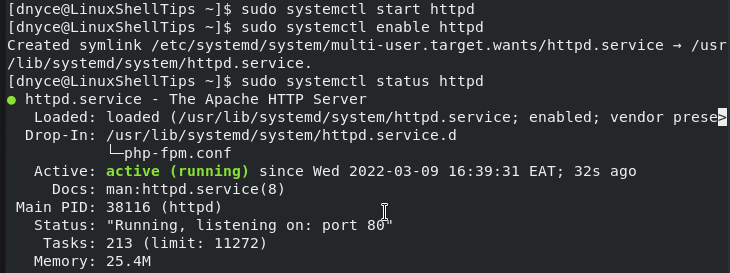
Installing MySQL Database in RHEL
We are going to use the MariaDB database, which is an open-source RDBMS.
$ sudo yum install mariadb-server
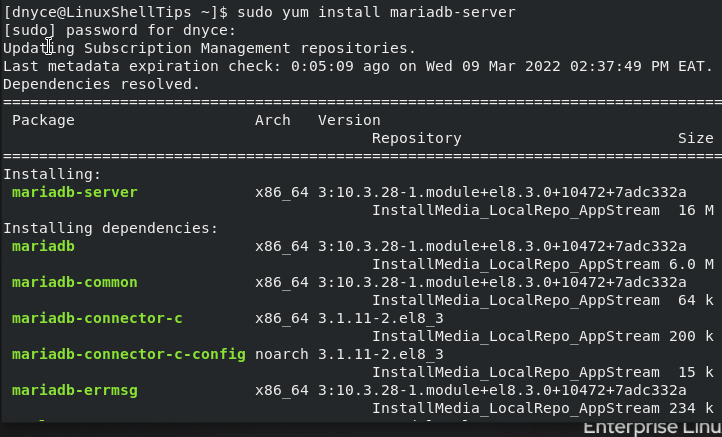
After installation, you need to start, enable and start the database server.
$ sudo systemctl start mariadb $ sudo systemctl enable mariadb $ sudo systemctl status mariadb
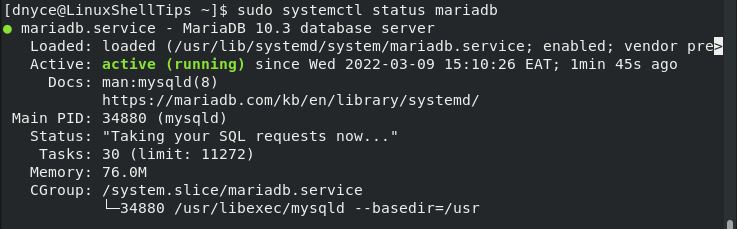
Next, you need to secure the database by executing the following security script.
$ sudo mysql_secure_installation
Once you execute the command, it will prompt you to set the root password and delete anonymous users, test databases, and disable remote root user login.
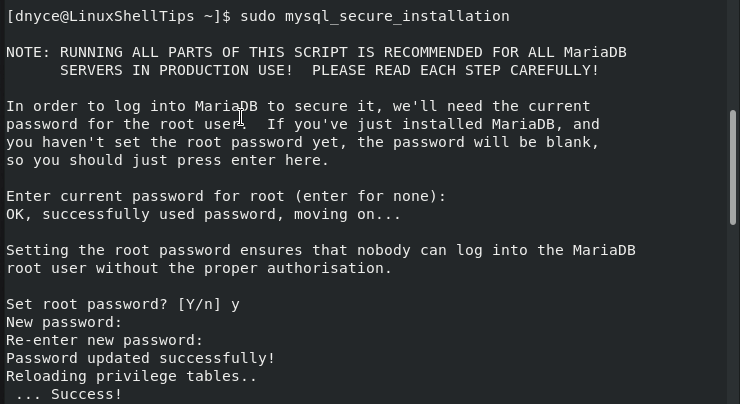
Installing PHP in RHEL
To install the latest version of PHP 8.1, you need to add EPEL and REMI repositories.
$ sudo dnf install -y https://dl.fedoraproject.org/pub/epel/epel-release-latest-8.noarch.rpm $ sudo dnf install -y https://rpms.remirepo.net/enterprise/remi-release-8.rpm
Next, list the PHP module, which will show available PHP versions.
$ sudo dnf module list php
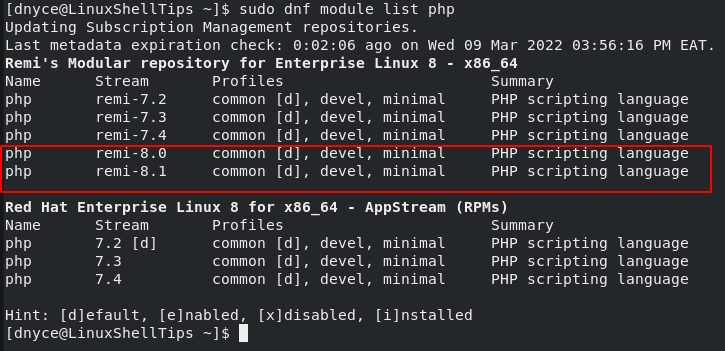
Reset the PHP module and enable the PHP module stream you wish to use e.g. PHP 8.1.
$ sudo dnf module reset php $ sudo dnf module enable php:remi-8.1
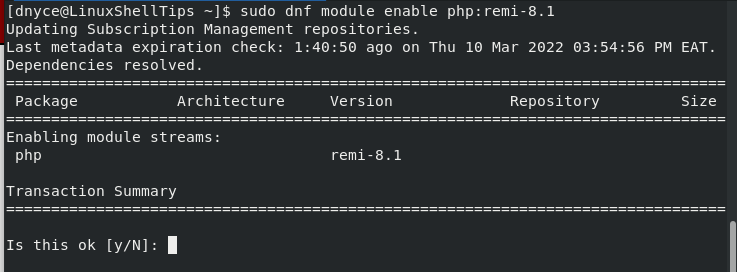
Install PHP and its dependencies.
$ sudo dnf install php php-opcache php-gd php-curl php-mysqlnd php-mbstring php-xml php-pear php-fpm php-mysql php-pdo php-json php-zip php-common php-cli php-xmlrpc php-xml php-tidy php-soap php-bcmath php-devel
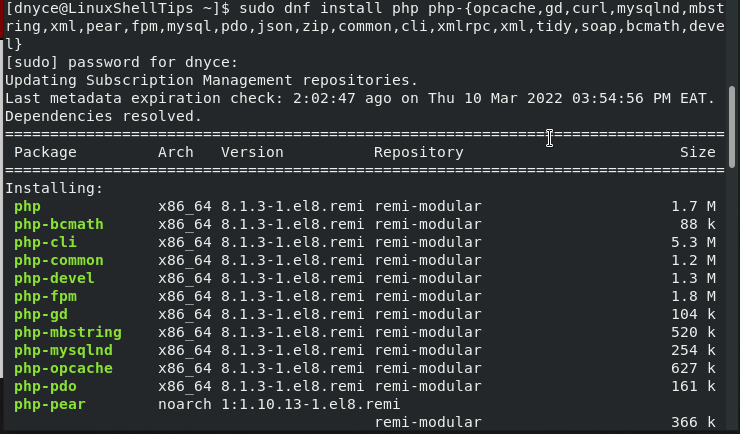
After installation, you need to start, enable and start the php-fpm service.
$ sudo systemctl start php-fpm $ sudo systemctl enable php-fpm $ sudo systemctl status php-fpm
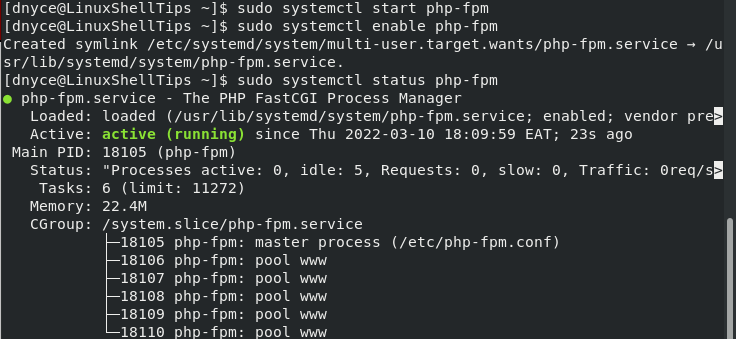
Next, enable Selinux to support Apache’s execution of PHP code via php-fpm.
$ sudo setsebool -P httpd_execmem 1
Creating MySQL Database for Drupal
Connect to MySQL database with the following command.
$ mysql -u root -p
Create a Drupal user, a Drupal database, and grant this user the needed database privileges.
MariaDB [(none)]> CREATE USER drupal@localhost IDENTIFIED BY "Your_drupal_user_password"; MariaDB [(none)]> CREATE DATABASE drupal; MariaDB [(none)]> GRANT ALL ON drupal.* TO drupal@localhost; MariaDB [(none)]> FLUSH PRIVILEGES; MariaDB [(none)]> EXIT;
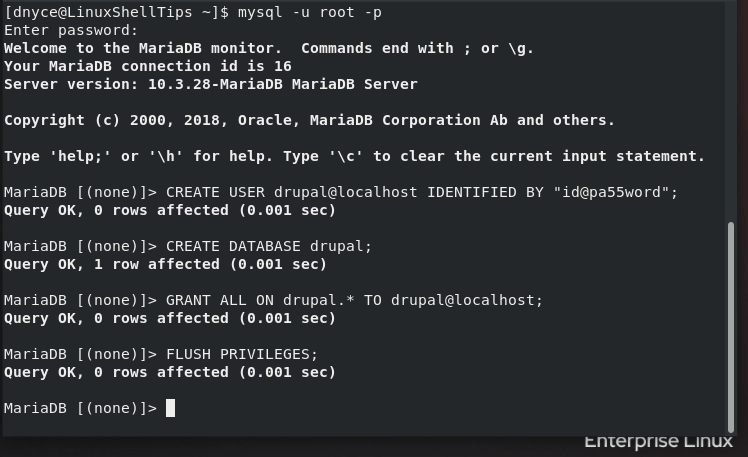
Installing Drupal in RHEL
The default RHEL repository does not have Drupal as a package. Therefore, you need to download Drupal via the wget command.
$ wget https://www.drupal.org/download-latest/tar.gz -O drupal.tar.gz
Extract it and move it to the /var/www/html system directory.
$ tar -xvf drupal.tar.gz $ sudo mv drupal-9.3.7 /var/www/html/drupal
Add permission access and ownership to the Drupal directory:
$ sudo chown -R apache:apache /var/www/html/ $ sudo chmod -R 755 /var/www/html/
Configure Drupal settings and create its files directory.
$ sudo cp -p /var/www/html/drupal/sites/default/default.settings.php /var/www/html/drupal/sites/default/settings.php $ sudo mkdir /var/www/html/drupal/sites/default/files
Fix Selinux labels if it is enabled on your system with the following commands.
$ sestatus $ sudo semanage fcontext -a -t httpd_sys_rw_content_t "/var/www/html/drupal(/.*)?" $ sudo semanage fcontext -a -t httpd_sys_rw_content_t '/var/www/html/drupal/sites/default/settings.php' $ sudo semanage fcontext -a -t httpd_sys_rw_content_t '/var/www/html/drupal/sites/default/files' $ sudo restorecon -Rv /var/www/html/drupal $ sudo restorecon -v /var/www/html/drupal/sites/default/settings.php $ sudo restorecon -Rv /var/www/html/drupal/sites/default/files $ sudo chown -R apache:apache /var/www/html/drupal
Creating Drupal Virtual Host on Apache
Create an Apache virtual host file for Drupal.
$ sudo nano /etc/httpd/conf.d/drupal.conf
Add the following virtual host configuration.
<VirtualHost *:80>
ServerAdmin [email protected]
DocumentRoot /var/www/html/drupal/
ServerName linuxshelltips.lan.network
ServerAlias www.linuxshelltips.lan.network
ErrorLog ${APACHE_LOG_DIR}/error.log
CustomLog ${APACHE_LOG_DIR}/access.log combined
<Directory /var/www/html/drupal/>
Options FollowSymLinks
AllowOverride All
Require all granted
RewriteEngine On
RewriteBase /
RewriteCond %{REQUEST_FILENAME} !-f
RewriteCond %{REQUEST_FILENAME} !-d
RewriteRule ^(.*)$ index.php?q=$1 [LxQSA]
</Directory>
</VirtualHost>
Check for syntax errors on the file and restart the apache:
$ sudo apachectl -t $ sudo systemctl restart httpd
Installing Drupal from Web Browser
Open a web browser and access the domain name you specified in drupal.conf file.
http://linuxshelltips.lan.network
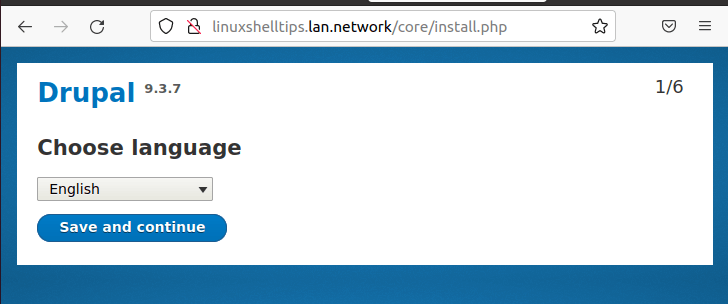
Choose language and click continue. On the next screen, go with Standard Profile.
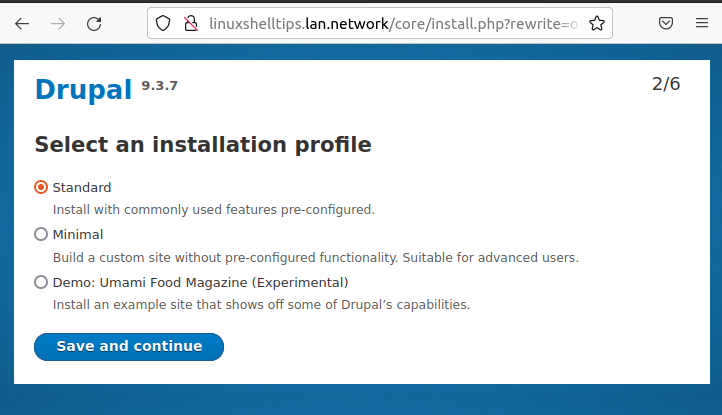
Next, input the needed database credentials:
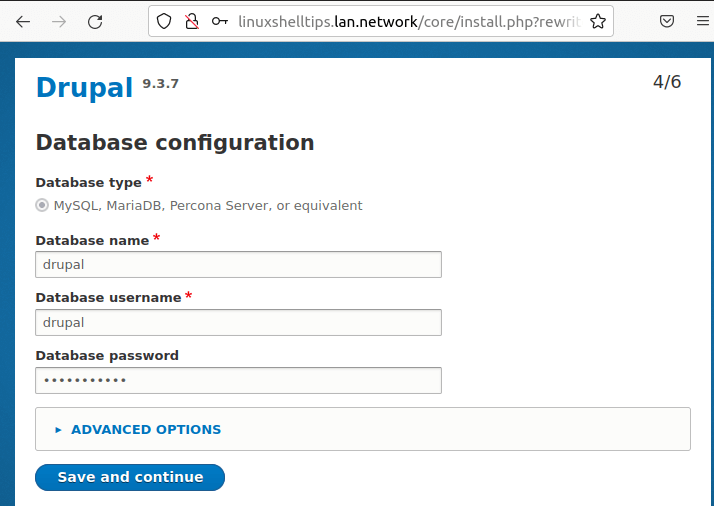
The above step might take some time to complete, therefore, be patient. Drupal installation should then follow:
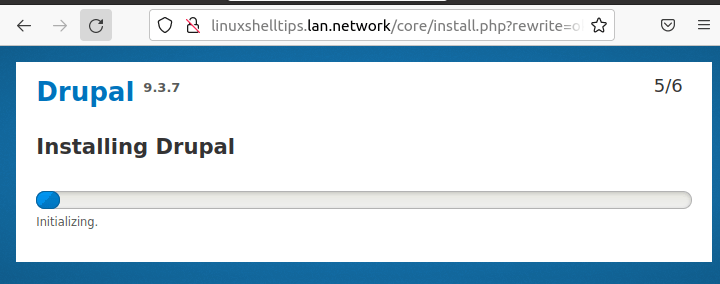
Fill in your site details:
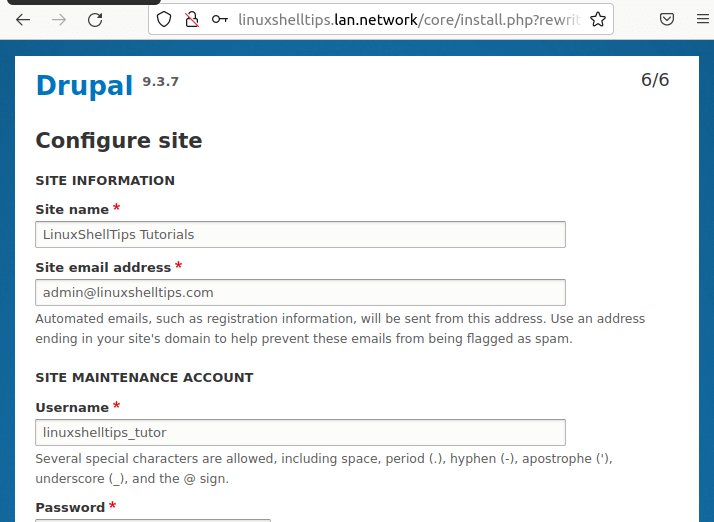
Welcome to your new Drupal CMS site:
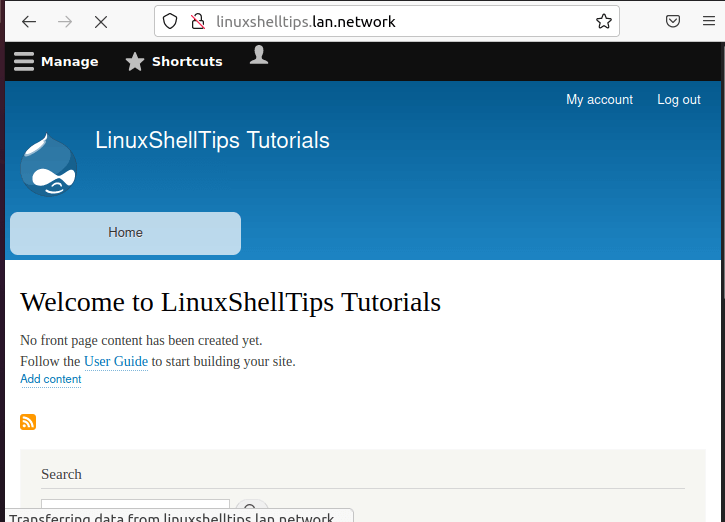
Your RHEL 8 system is now Drupal-Powered. Best of luck with your CMS projects.
