Arch-based beginner-friendly Manjaro Linux got a new version 21.0 release, codenamed Ornara. It came with tons of new exciting features and updates for all three GNOME, KDE Plasma, and Xfce desktop editions.
New Features in Manjaro 21.0 “Ornara”
Let’s first discuss common enhancements for each edition of Manjaro Linux.
Manjaro 21.0 now ships with the latest long-term support (LTS) Linux kernel 5.10. This means you will get the latest drivers, new features, and support for more new hardware.
For instance, if you use the XFS filesystem, you can run past the Year 2038 problem as it now supports timestamps to the Year 2486.
Known for the simplest installation process of Arch-based distro, Manjaro version 21.0 has also brought changes for installer Calamares, which now features a table of “best guess” of both languages for each country and keyboard mappings for native language input.
Manjaro installer is now capable of automatically selecting your country’s languages as default if you’ve enabled GeoIP.
Now, let’s get to know the new features in desktop-specific Manjaro 21.0.
Manjaro GNOME Edition
With GNOME 3.38 “Orbis”, you get a new customizable application grid where you can move apps and organize them in folders by just dragging the application icon. However, a redesigned application grid no longer contains the ‘Frequent Apps’ tab.
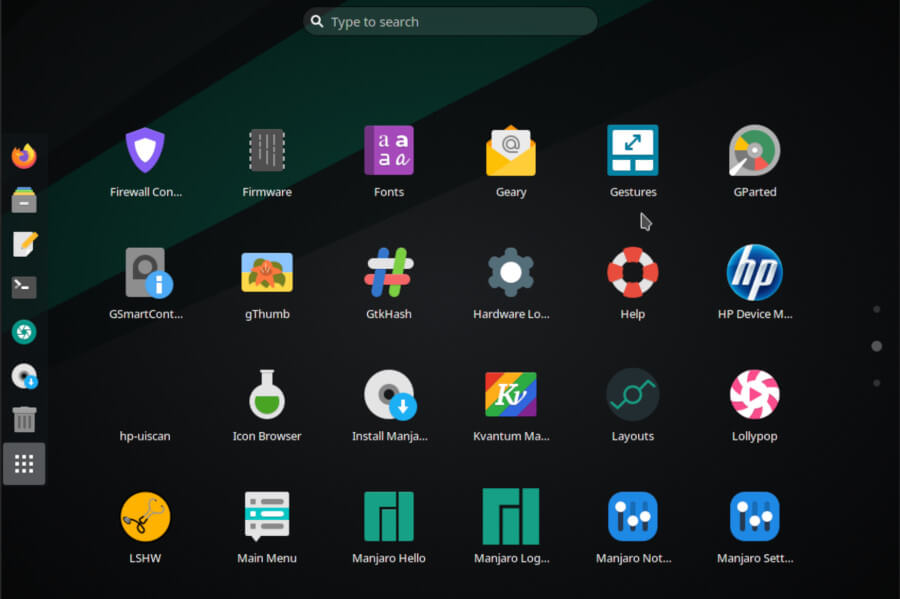
Next, GNOME Settings finally let you manage Parental Controls from the Users section. It provides options like block new app installs, age rating for apps, restrict web browsers or specific apps.
If you’re a multi-monitor user, you can now set a different refresh rate for each monitor in Manjaro 21.0 with GNOME 3.38.
Manjaro KDE Edition
Already well-known for the modern desktop look, Manjaro 21.0 now gets better in looks and usability with the Plasma 5.21 desktop.
To make the process of finding and running apps faster and easier, Plasma’s new app launcher is now split into two panes. One contains the list of app categories and the second shows all available apps in the focussed app category.

Moreover, Plasma System Settings has got a new page called Plasma Firewall Settings. It lets you set up and configure a firewall for your Manjaro system.
Among the other changes, the KDE desktop features a new Plasma System Monitor app for monitoring system resources and a better layout of the Media Player widget.
Manjaro Xfce Edition
Coming to the lightweight edition, it features Xfce 4.16 that has got a fresh look with a set of new icons for all core applications.
Most importantly, Manjaro Linux 21.0 with Xfce 4.16 supports fractional scaling. You can even set refresh rates, resolution, and custom or predefined scaling factors.
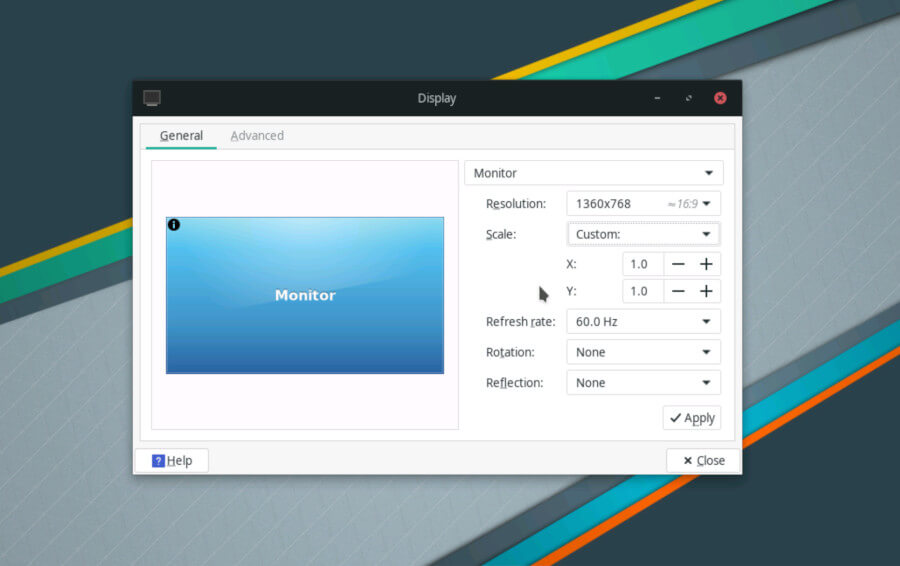
Furthermore, the Thunar file manager has received tons of new capabilities such as pause for copy and move file operation, queued file transfer, and remember view settings for each directory.
Download Manjaro Linux ISO Images
Since Manjaro Linux is available with GNOME, KDE Plasma, and Xfce desktop environment, ISO images of all three Manjaro editions are available to download from the official manjaro download page.
| Manjaro Editions | Manjaro Download |
| Gnome | https://manjaro.org/downloads/official/gnome/ |
| KDE Plasma | https://manjaro.org/downloads/official/kde/ |
| XFCE | https://manjaro.org/downloads/official/xfce/ |
Also, three types of ISO images are available, a full image that ships Linux 5.10 LTS and pre-configured applications, minimal image with Linux 5.10 LTS and stock applications, and linux54 images with Linux 5.4 LTS and stock applications.
