streaming editor (sed) is an important tool when you work with parsing and transforming text in your nix-based systems. It is used for finding, filtering, text substitution, and text manipulations such as insertion, deletion, replace, and search in the text files.
[ You might also like: How to Use Sed to Find and Replace String in Files ]
In most Linux distributions, the sed command comes pre-installed and you can verify it using the following commands, which will show the binary location of the command and version.
$ which sed $ sed --version
Here in this article, I am going to show you how to remove lines from a file using the sed command with the help of a sample file that contains 7 lines. I am going to use this file for demonstration purposes.
$ cat testfile.txt First line second line Third line Fourth line Fifth line Sixth line SIXTH LINE
How to Delete a Line from a File
To delete the line from a file you can use the below command. You have to substitute 'N' with the line number and 'd' is to delete the line.
$ sed 'Nd' testfile.txt
If you have to delete the fourth line from the file then you have to substitute N=4.
$ sed '4d' testfile.txt
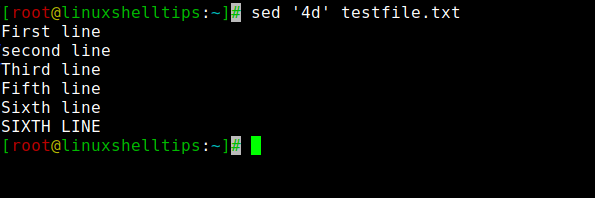
How to Delete First and Last Line from a File
You can delete the first line from a file using the same syntax as described in the previous example. You have to put N=1 which will remove the first line.
$ sed '1d' testfile.txt
To delete the last line from a file using the below command with ($) sign that denotes the last line of a file.
$ sed '$d' testfile.txt
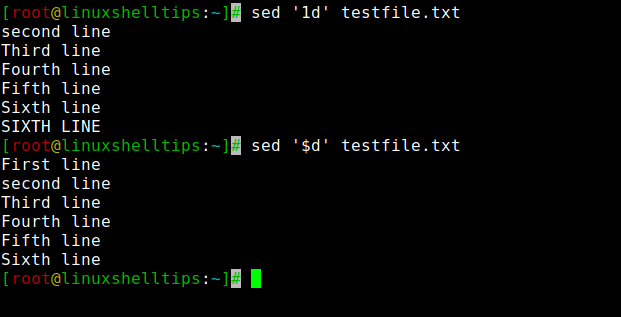
How to Delete Range of Lines from a File
You can delete a range of lines from a file. Let’s say you want to delete lines from 3 to 5, you can use the below syntax.
M– starting line numberN– Ending line number
$ sed 'M,Nd' testfile.txt
To actually delete, use the following command to do it.
$ sed '3,5d' testfile.txt
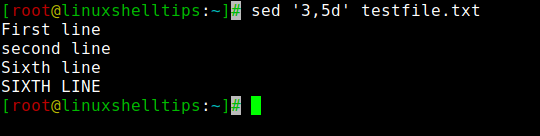
You can use ! symbol to negate the delete operation. This will delete all lines except the given range(3-5).
$ sed '3,5!d' testfile.txt
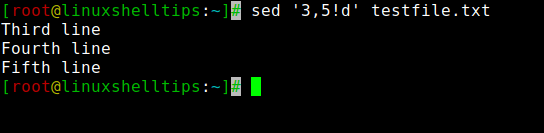
How to Remove Blank Lines from a File
To delete all blank lines from a file run the following command. An important point to note is using this command, empty lines with spaces will not be deleted. I have added empty lines and empty lines with spaces in my test file.
$ cat testfile.txt First line second line Third line Fourth line Fifth line Sixth line SIXTH LINE
$ sed '/^$/d' testfile.txt
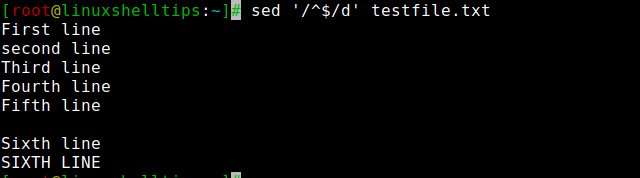
From the above image, you can see empty lines are deleted but lines that have spaces are not deleted. To delete all lines including spaces you can run the following command.
$ sed '/^[[:space:]]*$/d' testfile.txt
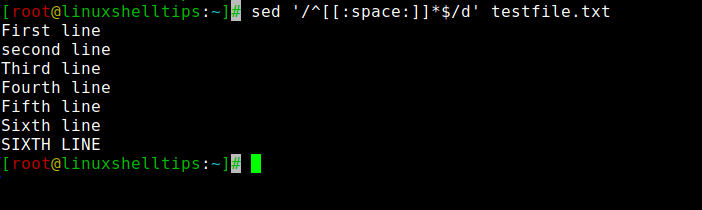
[ You might also like: How to Delete Empty Lines in Files Using Grep, Sed, and Awk ]
How to Delete Lines Starting with Words in a File
To delete a line that starts with a certain word run the following command with ^ symbol represents the start of the word followed by the actual word.
$ sed '/^First/d' testfile.txt
To delete a line that ends with a certain word run the following command. The word to be deleted followed by the $ symbol will delete lines.
$ sed '/LINE$/d' testfile.txt
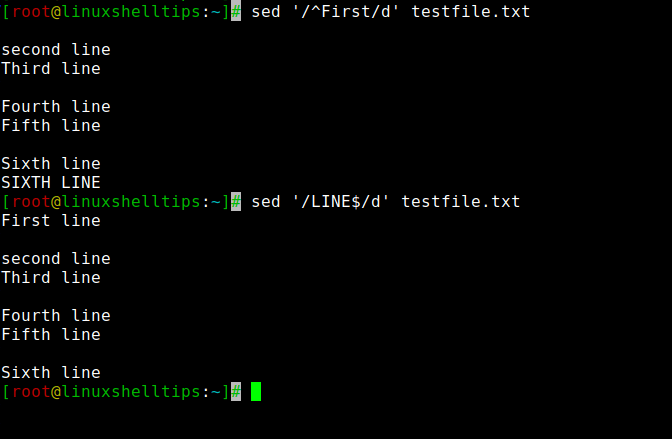
How to Make Changes Directly into a File
To make the changes directly in the file using sed you have to pass -i flag which will make the changes directly in the file.
$ sed -i '/^[[:space:]]*$/d' testfile.txt
We have come to the end of the article. The sed command will play a major part when you are working on manipulating any files. When combined with other Linux utilities like awk, grep you can do more things with sed.
